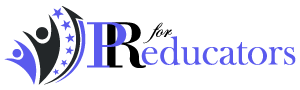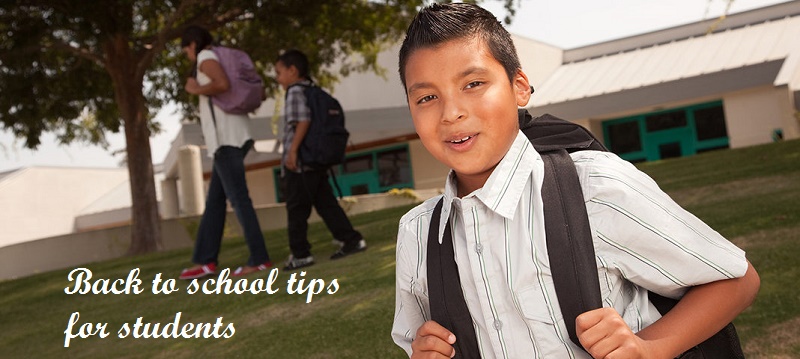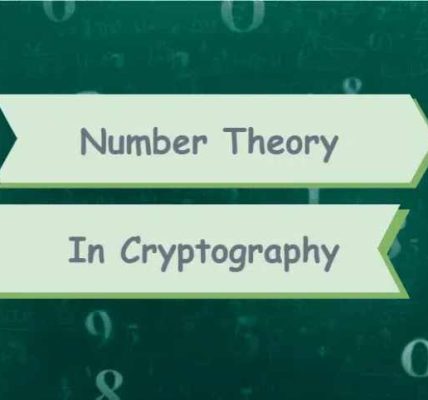Technology is just a tool in the classroom – Do not get carried away by the tool, interesting as it may be. The tool should only be used in the service of learning. Because instructional time is precious, learn to develop activities that fit the tool in place. In this article, we’ll discuss how to use technology in the classroom.
How to use technology in the classroom?

The most interesting when introducing technology in the classroom (ICT) are two very important aspects: to turn students into competent users for a changing world, who know how to technically manage the use of a specific tool and at the same time work together, social skills, communication and expression, data interpretation and many other things. The great variety of utilities of which today it is possible to have direct, more or less free. I propose to choose a pair of the following 30 forms (and some more). Continue reading: Example of argumentative text with a thesis
ICT, like so many other tools, should remember that they are a means, not an end in itself, which the fundamental and the center of the class should continue to be the student accompanied by their peers and the teacher.
When asked about how to introduce ICT in the classroom, I would personally choose to lose my fear, choose a simple and affordable project, and give concrete guidelines to the students.
The presentations
For which there are very different ways. In any case, the main thing is to convert what is exposed in a dialogue in which the students can interact and from which they feel protagonists. What is in them must have them as main agents. More information on how to apply it in the classroom.
Gamify through Minecraft
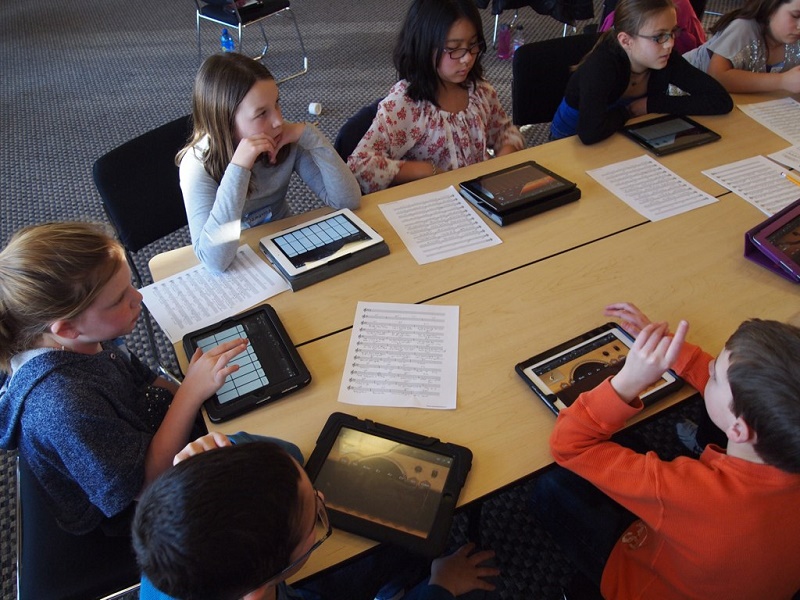
At the center where I am, there is a surprising experience in this sense, which has generated great dynamism among the students. Microsoft, which has recently bought this game of great acceptance among the youngest, has been interested in it. I invite you to meet her.
Create the class blog
Especially interesting when, as I said at the beginning, it is the students who are responsible for it and it is not an extra addition to the ordinary classes. A space to share ordinary and extraordinary material, complete information, reflect, expose works. Which has the peculiarity of being, in some way, a great window to the world. On this subject there are many positive experiences of collaboration, with the participation of also the families of the students.
Generate concept maps
It would be treated, either at the beginning or at the end, or as a playful activity based on certain elements, to build together a conceptual map that develops a subject. It can also be free. Several tools.
Note boards

Very useful to create glossaries in a showy, participated way, that are also reviewed with ease and whose edition does not have complications. Several tools.
Virtual simulators
They will be gradually incorporated. These are digital tools that perform experiments or reproduce situations. For example, the NASA page for children already incorporates several.
The world, accessible with one click. Google-Earth is awesome. In the classroom, with good methodological research or research, it is spectacular. Here you have a guide on the tool and its possibilities of working in the classroom. For maps it is also very interesting to know Tagzania. With Geo Commos you can also learn to create various maps.
Social networks
For many, still dangerous and unexplored. The great risk is the identity of the student, the use of personal profiles. But there are other initiatives that combine subjects and their communication through Twitter, or with the creation of working groups on Facebook, which have been very impressive. For example, 23F on Twitter or develop a literary work with several through this same social network.
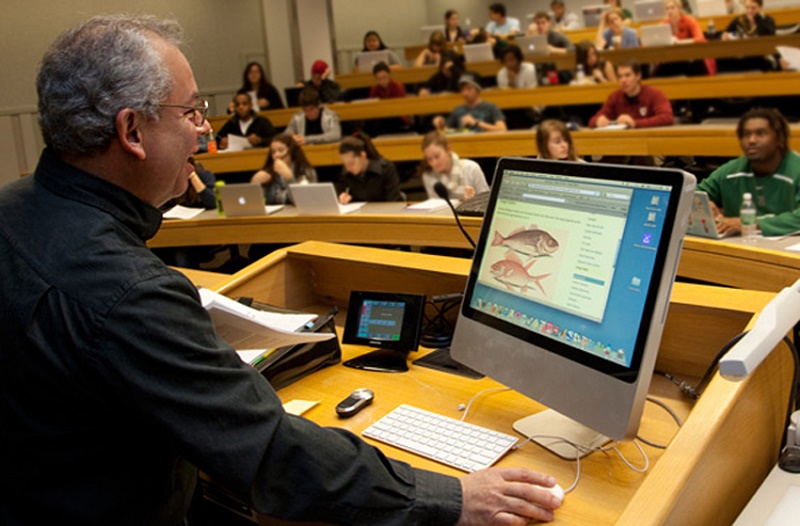
YouTube
There are few teachers who learn from the great You tubers, followed by teenagers and young people, but also many others have created their personal channels to apply, for example, the inverted class. The big difference, the great leap is in turning the kids into geniuses communicating through the network, that is, in protagonists of their own channel.
Create a comic
Great stories, at the click of a mouse, that are mounted little by little and are very visual. The possibilities are enormous. All you have to do is go back to the language, history, science class … so that the kids can go over as paper artists. They are handled superbly.
Creation of forms and tests

A different way of proposing the evaluation or the same learning, with simple questions that can be answered even by the mobile. Here you have several possibilities. It is not the only application, much less; for example, Teacher Clicker.
Write notes together
Several students can start working on the same document at the same time, writing, for example, their own notes, or a story … Google Docs is a simple and clear tool, which in addition to facilitating that can be shared among several users, also allows you to visualize who is working and what each one is writing. It is very fun, with many advantages.
Workflows
Planning a working group and following its dynamics can be done in a very understandable way through tools such as Word Flowy or Mastery Connect. Not only in the short term, but also in an evaluation. Create rhythms, allow follow-up, involvement and personal work is perceived. Something that could also be done with many applications in the form of tasks or calendar.

Digital reading
Our students today will be tomorrow’s readers. And if a large part of our reading is digital, through different means, we must teach them to be linguistically competent in this sense, facilitating the development of their intelligence also in this context. Reading is no longer simply attending to a book, but being attentive and comparing different sources. More information.
In line with the above, select articles and analyze content. Evernote, a tool with a lot of travel and diffusion, used by numerous companies to create networking flows and enriching exchanges, can also be applied to the classroom in many ways. Both teachers and students can learn together. It can be applied, with a tremendous update, to follow a current issue. If you enjoyed reading our analysis of how to use technology in the classroom, don’t forget to share. You might also read: http://techconnectmagazine.com/best-technology-keep-entertained/